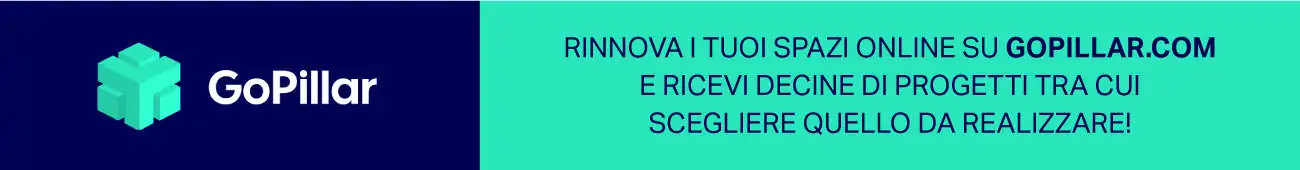“Dynamo is literally what you do” this is the slogan that the US company Autodesk has chosen for the Dynamo parametric software developed for BIM design.
Table of Contents
What is Dynamo BIM parametric software?
Dynamo is a visual programming add-on designed to be installed and used on Revit Autodesk by interfacing and interacting directly with the native environment.
How do you use the Dynamo BIM parametric software for Revit?
Once started within Revit itself, the Dynamo parametric software can be used to create and model BIM parametric geometries that are immediately manageable and editable at any time; it is therefore possible to dynamically design, study, and define complex shapes by constantly keeping all parameters under control through an intuitive interface and without having to know any programming language.
The applications in the architectural and engineering fields are varied. Elements such as curtain walls or particularly complex reinforcements can be created and managed, and so on.
What are the benefits that Dynamo BIM for Revit offers professionals? What are the main features of Dynamo?
The advantages are many:
- control of information
- the creation of complex and parametric geometries
- the creation and use of a script in different projects
- verification during the design phase of possible alternatives
- automation of work procedures
In conclusion, Dynamo was born to combine parametric modeling with visual programming, a tool capable of managing and coordinating data and creating complex geometries.

How do I download and install Dynamo?
In order to use Dynamo it’s necessary to download the open source plugin from this link , install it, and launch it within Revit. Once this is done, the graphical interface will start with the various parameters and options to be set.