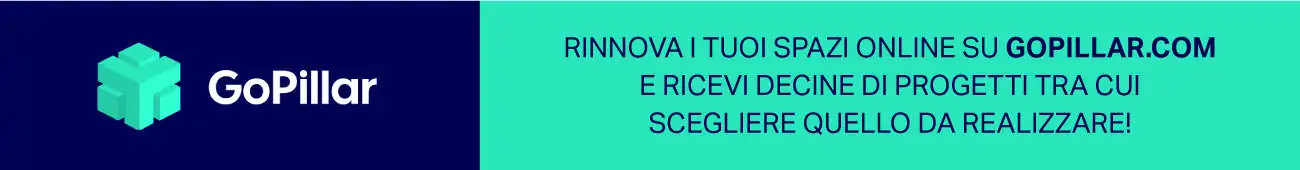With its focus on vector design, Adobe Illustrator offers architects and interior designers complete control over creating and editing scalable graphics. By using vectors, which are mathematical representations of lines and shapes, Illustrator allows architectural design professionals to work with images that maintain their quality and sharpness regardless of the size they are scaled to.
In the field of architecture, Illustrator plays a fundamental role in visualizing projects. Architects can utilize this tool to create precise representations of plans and architectural drawings. With the ability to draw straight lines, curves, and custom shapes, professionals can accurately shape structural elements ranging from building outlines to facade details. Additionally, Illustrator allows for the addition of colors, textures, and shading, making it easy to create realistic and captivating images.
In the field of interior design, Adobe Illustrator becomes an indispensable tool for visualizing and communicating design concepts. Interior designers can use this application to create detailed representations of spaces, including furniture layouts, lighting, and decorative elements. With the ability to work on different layers, professionals can organize and manipulate individual elements, allowing them to experiment with different design options and create impressive visual presentations for their clients.
Furthermore, Illustrator offers precision tools that allow architects and interior designers to measure exact distances and angles, ensuring that projects meet required standards. The ability to work on defined scales and adjust measurements with ease ensures that designs are consistent and adaptable to different sizes and formats, whether they are printed or digital presentations.
Table of Contents
Key features of the software
- Vector Graphics: Illustrator is based on vector graphics, allowing for the creation of scalable images without losing quality. Vector images are composed of geometric objects such as lines, curves, and shapes, making them ideal for designing logos, illustrations, icons, and other graphic elements.
- Advanced Drawing Tools: Illustrator offers a wide range of drawing tools to create and manipulate shapes. These include the Pen tool, Pencil tool, Blob Brush tool, Calligraphy tool, and many more. These tools enable precise and detailed drawing.
- Layer Support: Similar to other graphic software like Adobe Photoshop, Illustrator utilizes the concept of layers. Layers allow for the organization of graphic elements hierarchically and facilitate easy editing and management of different parts of an image.
- Advanced Text Editing: Illustrator provides powerful text tools. You can create and format text flexibly, modify fonts, sizes, and attributes, as well as apply special effects to the text itself.
- Precise Drawing Tools: Illustrator includes alignment and distribution features, reference grids, measurement tools, and rulers that help create accurate and symmetrical designs. You can use design guides to assist in precise object placement.
- Color and Gradient Support: Illustrator offers a wide range of options for color management. You can choose from a vast array of predefined colors, create and save your own color swatches, use gradients to create smooth transitions between colors, and utilize blending tools to achieve gradient effects.
- Image Editing Tools: While Illustrator is primarily a vector graphics software, it also provides basic image editing tools that allow for minor adjustments to raster images. However, for advanced photo editing, it is recommended to use dedicated software like Adobe Photoshop.
Custom libraries and resources
Adobe Illustrator offers the ability to create custom libraries with project-specific elements, such as furniture, textures, and patterns. This speeds up the design process by allowing easy reuse of elements and ensures visual consistency in projects. Architects can build a library of architectural elements, such as windows, doors, and columns, and easily access them to streamline workflows and maintain a consistent style.
Effects and Gradient Tools
The wide range of effects and gradient options in Illustrator allows architects and interior designers to create realistic and eye-catching visual representations of their designs. The tool provides a variety of tools to highlight volumes, textures, and details, achieving a convincing and professional look. Gradient and lighting effects in Illustrator add depth and realism to designs, particularly useful in visualizing architectural spaces.
Tracking and Drawing Tools
Illustrator offers a wide range of tracking and drawing tools that enable architects and interior designers to create precise lines and shapes. The ability to freehand draw or use precision tools to trace straight or curved lines offers flexibility and control in the creative process. These tools are particularly useful for sketching quick ideas, tracing outlines of architectural elements, or creating ornamental details.
Custom Libraries and Resources
Adobe Illustrator provides a library feature that allows architects and interior designers to create and organize custom libraries with project-specific elements. These libraries can contain items such as furniture, textures, and patterns, facilitating the design process by enabling easy reuse of elements. With quick access to their library of architectural elements such as windows, doors, and columns, professionals can save time and effort by incorporating predefined aspects into their designs and maintaining a consistent style.
Shading and Shadowing Tools
Adobe Illustrator offers a wide range of shading and shadowing effects and options that allow architects and interior designers to create realistic and eye-catching visual representations of their designs. The shading and lighting tools in Illustrator add depth and realism to designs, highlighting volumes, textures, and details. These effects are particularly useful in visualizing architectural spaces, as they can help communicate the sense of natural light, variations in shadows, and artificial lighting effects.
Tracking and Drawing Tools
Illustrator offers a wide range of tracking and drawing tools that provide architects and interior designers with the ability to create precise lines and shapes. From freehand drawing to using precision tools to trace straight or curved lines, Illustrator offers flexibility and control in the creative process. These tools are particularly useful for sketching quick ideas, tracing outlines of architectural elements, and creating ornamental details. With the ability to easily modify and adjust paths, professionals can refine details and ensure aesthetic consistency in their designs.
Difficulty in learning the software
While Adobe Illustrator is widely recognized as a powerful and versatile tool in the design field, it’s important to note that it may require a certain level of commitment and effort to fully master its functions and tools. The Illustrator interface can seem complex and intimidating at first, especially for those who are not familiar with other graphic programs.
The learning curve of Illustrator relies on understanding and mastering fundamental concepts and techniques, as well as exploring the available tools and panels. As architects and interior designers become familiar with the interface and core functionalities, they can start fully harnessing the creative potential offered by the software.
Adobe has recognized the need to facilitate the learning of Illustrator and has provided a wide range of educational resources to help users master the program. These resources include online tutorials, instructional videos, detailed documentation, and an active community of users willing to share knowledge and tips. Additionally, Adobe offers specialized courses and certifications that allow design professionals to enhance their skills and validate their expertise in using Illustrator.
As architects and interior designers dive into the world of Illustrator, they will discover that the software offers a wide range of powerful and advanced tools. From drawing and tracking functions to shape editing and manipulation options, Illustrator provides a feature set that allows for the creation of detailed and high-quality designs.
It’s important to emphasize that the difficulty in learning to use Illustrator may vary depending on the user’s previous experience with other design programs and their familiarity with basic graphic design concepts. Those who already have experience using graphic design software may find the transition to Illustrator smoother, as many of the concepts and techniques are transferable.
However, as architects and interior designers invest time and effort into learning, they will find it worthwhile. Mastery of this software will enable them to fully unleash their creativity and enhance their skills in architectural and interior design. With dedication and consistent practice, professionals can become proficient Illustrator users, leveraging all the advanced features and tools offered to create impactful and visually stunning designs.
Download the Free Trial
For architects and interior designers interested in exploring Adobe Illustrator, the company offers the opportunity to download the software directly from their official website. The download is simple and fast, allowing professionals to quickly access this valuable tool. To access the download, you can visit the following link: Adobe Illustrator – Download
Once on the Adobe website, you will find download options for various operating systems such as Windows and macOS. Simply select the version that is compatible with your system and follow the instructions to complete the download and installation of the software on your computer.
An additional advantage Adobe offers is the option to try Adobe Illustrator for free for a limited period of time. This trial allows you to explore and experiment with all the features and tools offered by the software before deciding to purchase a full license. The duration of the free trial may vary, so it is advisable to check the updated information on the Adobe website.
By opting for the free trial, you will have full access to all the capabilities of Adobe Illustrator, allowing you to assess its usefulness and determine if it fits your needs and workflow. During this period, you will be able to create and edit designs, use all the tools and functions, and explore the intuitive interface of Illustrator.
It is important to note that at the end of the free trial, you will need to purchase a license to continue using Adobe Illustrator continuously. Adobe offers different subscription plans that cater to the needs and budgets of every professional. These plans include access to the latest software updates and improvements, as well as cloud services and specialized technical support.