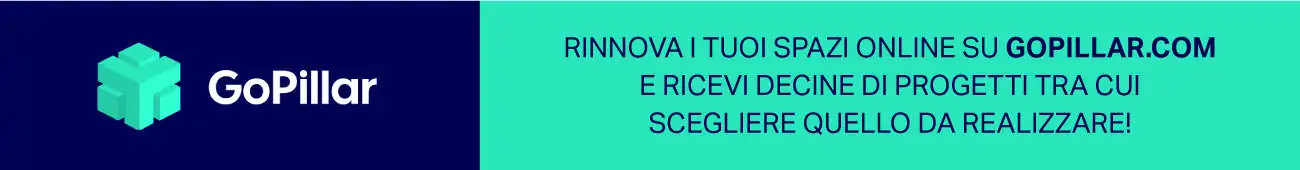Table of Contents
The Gopillar Academy editorial team has prepared a list of 7 tips to help you become a Photoshop expert.
Adobe Photoshop is often considered synonymous with digital art. From the Stone Age of computer graphics to rendering post-production visualization, knowing how to use Photoshop gives you an edge in the graphics industry.
Since its original release, the software has undergone many changes, both in terms of the quality of the final product and in terms of usability. However, for beginners and less experienced professionals, navigating Photoshop’s seemingly endless options, settings, tools, and techniques can be a confusing and overwhelming.
7 tips to become a Photoshop expert
1. Create a keyboard shortcut to navigate Photoshop
When you start using Photoshop for professional work, keyboard shortcuts will be key to maintaining efficiency and making sure you get the best results in the shortest amount of time.
2. Using the Magnetic Lasso tool
The Magnetic Lasso tool allows the user to quickly separate areas of a photo or image without having to go through tedious work with the mouse. The Lasso tool facilitates image editing and improves the performance of other actions without affecting the rest of the image.
3. Use the Magic Wand tool
If you are too lazy to separate an object from its outline using traditional methods, Photoshop has the magic wand tool that easily solves the problem. With Photoshop’s magic wand, you can select an area of certain color without wasting time tediously selecting and tracing the desired content.
4. Understanding the adjustment layers
For post-production work, few tools are more important than adjustment layers for achieving an optimal final image. This feature allows users to adjust the hue, color, and saturation of an image by simply adding or modifying a higher-level filter.
5. How to use layer management like a true professional
As soon as you take the first steps to get to know the software, the layers of an image will quickly become your favorite tricks. When you need to work on a large image, composed of many layers and sub-layers, it is essential to keep them labeled and organized so that they are easy to manage, thus creating an accurate hierarchy system.
6. Photoshop correction brush
If, once finished, your image still has imperfections, you can use the Auto Healing Brush tool. This tool intervenes and solves the remaining graphic problems. The Auto Healing Brush is the real ace in the hole, especially for beginner users. It’s also the tool that truly made Photoshop world famous and that makes life much easier for designers.
7. Learn to use and understand histograms
Histograms in Photoshop describe the different ways in which the pixel values of an image are distributed. Each graph represents the exact number of pixels for each degree of color intensity. Histograms give us information about the particular graphs present in the shadow, midtone, and highlight areas. Correct analysis of this data helps us to professionally determine whether an image contains enough detail to allow a good correction.
We hope you enjoyed the article and that you will keep these 7 tips in mind when you decide to become a photoshop expert.